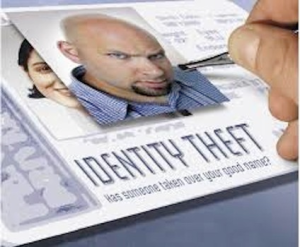On April 8th, 2014
Your XP Computer Will Become a Target for Hackers
What’s Going To Happen?
Windows XP is over 12 years old and Microsoft will be retiring Windows XP on April 8, 2014. Circle that date on your calendar because that is the day Microsoft will no longer be providing critical updates or fixing security holes for Windows XP.
How Bad Is It Going To Be?
Microsoft plans to continue to update virus definitions for its own Security Essentials virus scanner for Windows XP until July 2015. Without continued support from Microsoft, many software manufacturers will stop supporting XP as well. Software like Adobe Flash and Oracle’s Java need constant updates to prevent malware from entering your computer when you visit a website or receive an email attachment.

Here are some of the most targeted applications by hackers in 2013
Hackers Want You to Keep Using Windows XP
Hackers know a large number of people won’t update their computers after April 8th, and they are counting on this. If your computer is connected to the internet, it is being probed hundreds of times a day from outside sources looking for a way in. Usually your router or operating system will prevent them from getting in. But an out of date operating system or unpatched software will make it much easier for them to succeed.
What Does This Mean to You?
Without security updates to the operating system, your computer becomes vulnerable to hackers who want to steal your private information like bank accounts and credit card numbers. These can be used for identity theft that will ruin your credit scores.
Your Kid’s Computers Are At Risk
Sleazy hackers are now infecting websites visited by preschoolers who like to play games like Curious George on www.pbs.org website.
Network World – The Public Broadcasting Service’s Web site has been infected at a section related to the Curious George children’s TV show and when the fake authentication page doesn’t work for the user, tries to drop malware on them, researchers said Thursday.
When the log-in page fails, the end user is served an error page with malicious JavaScript that drags the user to a malicious domain where an attempt to exploit vulnerabilities on the user’s desktop applications is made, says Paul Royal, principal researcher at security firm Purewire.
The attacks includes attempts against known vulnerabilities in Acrobat Reader, an AOL ActiveX control, Apple QuickTime and others. There are patches to correct these application vulnerabilities but if the user hasn’t applied the patches, the exploit observed by Purewire at the PBS.org Web site could be successful in installing malicious code on the victim’s desktop computer. http://www.networkworld.com/news/2009/091709-pbs-purewire-malware.html
Once the child’s computer is infected, it can spread to other computers on your home network.
You Can’t Depend on your Anti-Virus Software
Anti-virus software alone cannot protect you from all the malware that is out there. If you ignore warnings from your operating system and install applications that have a rootkit or a trojan horse embedded in them, your anti-virus software won’t be able to catch it.
Hackers are Getting Smarter
When MS released an update to patch a security problem in one version of Windows, hackers reverse engineer the patch to see if they can work around the patch. They also check to see if there is a similar security problem with other versions of Windows that MS has yet to patch. If the vulnerability does exist in other operating system then they develop code to exploit these problems. The feeling is that hackers are holding back on vulnerabilities that they have uncovered in XP in anticipation that MS either does not know about the vulnerability or Microsoft will not patch them in XP before April 8, 2014.
What To Do?
If your XP system does not have a connection to the internet, e-mail, and new software is not going to be installed on it, then its exposure to malware etc. is limited and can be used to run legacy software.
You have several options:
- Continue to use XP system and hope no one hacks your computer or puts malware on your system. Of course this is what hackers are hoping you will do.
- Ensure your XP systems are never connected to the internet or use e-mail.
- Upgrade your existing computers to Windows 7 or Windows 8.1
Grebar Systems Is Your All-In-One Solutions Provider
- We can determine if your current XP computer is able to be upgraded to Windows 7 or 8.1.
- If you need to purchase a new computer, you will find Windows 8.1 computers in great supply. But if you prefer Windows 7 we can order a Windows 7 computer for you from specific computer manufacturers.
- We can custom a build Windows 7/8.1 computer to your exact specifications. Over the years, our customers have discovered our computers last longer and have fewer problems than store bought computers because we use only high grade components and we refuse to compromise on hardware that goes into building a high quality computer.
- We can backup your data and transfer it over to your new computer. This includes moving your email over to one of several free email applications.
- Most XP programs will run fine on Windows 7/8.1 but if there is a problem we can do the research to recommend a new application for you.
- If you decide to go with Windows 8.1, we can configure it to have the familiar Windows start menu and boot to the windows desktop like you have been accustomed to seeing.
- Windows 8.1 System requirements can be found here.